Welcome to Face Mask Detection 👋
🏠 Homepage
This is a Faster RCNN based object detection model that detects the person face mask.It can clearly detect face mask in group of people with a great ease.

Install
# To get started with this project first create env. if you have Anaconda then create env using below command:
conda create -n [env name] python=3.6
# If you does not have Anaconda the create env using virtualenv follow below command:
pip install virtualenv
python -m [env name] env
# After creating enivornment now install all requirements
pip install -r requirements.txt
Run App
python mask_detection.py
Dataset
You can get dataset from kaggleFace Mask DataYou can also create own dataset by clicking own pic with Mask and Without Mask usingcreate_dataset.py fileThe code look like :
import sys
import os
import cv2
desc = '''Script to gather data images with a particular label.
Usage: python gather_images.py <label_name> <num_samples>
The script will collect <num_samples> number of images and store them
in its own directory.
Only the portion of the image within the box displayed
will be captured and stored.
Press 'a' to start/pause the image collecting process.
Press 'q' to quit.
'''
try:
label_name = sys.argv[1]
num_samples = int(sys.argv[2])
except:
print("Arguments missing.")
print(desc)
exit(-1)
IMG_SAVE_PATH = 'image_data'
IMG_CLASS_PATH = os.path.join(IMG_SAVE_PATH, label_name)
try:
os.mkdir(IMG_SAVE_PATH)
except FileExistsError:
pass
try:
os.mkdir(IMG_CLASS_PATH)
except FileExistsError:
print("{} directory already exists.".format(IMG_CLASS_PATH))
print("All images gathered will be saved along with existing items in this folder")
cap = cv2.VideoCapture(0)
start = False
count = 0
while True:
ret, frame = cap.read()
if not ret:
continue
if count == num_samples:
break
cv2.rectangle(frame, (100, 100), (500, 500), (255, 255, 255), 2)
if start:
roi = frame[100:500, 100:500]
save_path = os.path.join(IMG_CLASS_PATH, '{}.jpg'.format(count + 1))
cv2.imwrite(save_path, roi)
count += 1
font = cv2.FONT_HERSHEY_SIMPLEX
cv2.putText(frame, "Collecting {}".format(count),
(5, 50), font, 0.7, (0, 255, 255), 2, cv2.LINE_AA)
cv2.imshow("Collecting images", frame)
k = cv2.waitKey(10)
if k == ord('a'):
start = not start
if k == ord('q'):
break
print("\n{} image(s) saved to {}".format(count, IMG_CLASS_PATH))
cap.release()
cv2.destroyAllWindows()
The setup Code
import numpy as np
import os
import sys
import tarfile
import tensorflow as tf
import zipfile
from object_detection.utils import label_map_util
from object_detection.utils import visualization_utils as vis_util
from distutils.version import StrictVersion
from collections import defaultdict
from io import StringIO
from matplotlib import pyplot as plt
from PIL import Image
import warnings
from object_detection.utils import ops as utils_ops
if StrictVersion(tf.__version__) < StrictVersion('1.9.0'):
raise ImportError('Please upgrade your TensorFlow installation to v1.9.* or later!')
class Main:
def __init__(self):
# Path to frozen detection graph. This is the actual model that is used for the object detection.
self.PATH_TO_FROZEN_GRAPH = os.getcwd() + '/inference_graph/frozen_inference_graph.pb'
# List of the strings that is used to add correct label for each box.
self.PATH_TO_LABELS = os.getcwd() + '/training/labelmap.pbtxt'
def graph(self):
print("> ====== Loading frozen graph into memory")
detection_graph = tf.Graph()
with detection_graph.as_default():
od_graph_def = tf.GraphDef()
with tf.gfile.GFile(self.PATH_TO_FROZEN_GRAPH, 'rb') as fid:
serialized_graph = fid.read()
od_graph_def.ParseFromString(serialized_graph)
tf.import_graph_def(od_graph_def, name='')
return detection_graph
def index(self):
category_index = label_map_util.create_category_index_from_labelmap(self.PATH_TO_LABELS, use_display_name=True)
return category_index
The main Code
import cv2
from imutils.video import VideoStream
from main import Main
import numpy as np
import os
import sys
import tarfile
import tensorflow as tf
import zipfile
from object_detection.utils import label_map_util
from object_detection.utils import visualization_utils as vis_util
from distutils.version import StrictVersion
import datetime
from io import StringIO
from PIL import Image
main = Main()
detection_graph = main.graph()
category_index = main.index()
print(category_index)
cap = VideoStream(0).start()
start_time = datetime.datetime.now()
num_frames = 0
with detection_graph.as_default():
with tf.Session(graph=detection_graph) as sess:
while True:
image_np = cap.read()
# Expand dimensions since the model expects images to have shape: [1, None, None, 3]
image_np_expanded = np.expand_dims(image_np, axis=0)
image_tensor = detection_graph.get_tensor_by_name('image_tensor:0')
# Each box represents a part of the image where a particular object was detected.
boxes = detection_graph.get_tensor_by_name('detection_boxes:0')
# Each score represent how level of confidence for each of the objects.
# Score is shown on the result image, together with the class label.
scores = detection_graph.get_tensor_by_name('detection_scores:0')
classes = detection_graph.get_tensor_by_name('detection_classes:0')
num_detections = detection_graph.get_tensor_by_name(
'num_detections:0')
# Actual detection.
(boxes, scores, classes, num_detections) = sess.run(
[boxes, scores, classes, num_detections], feed_dict={image_tensor: image_np_expanded})
# Visualization of the results of a detection.
vis_util.visualize_boxes_and_labels_on_image_array(
image_np,
np.squeeze(boxes),
np.squeeze(classes).astype(np.int32),
np.squeeze(scores),
category_index,
use_normalized_coordinates=True,
line_thickness=8)
num_frames += 1
elapsed_time = (datetime.datetime.now() -
start_time).total_seconds()
fps = (num_frames / elapsed_time)
fps = str(round(fps, 2))
cv2.putText(image_np, f"fps:{fps}", (20, 50),
cv2.FONT_HERSHEY_SIMPLEX, 0.75, (77, 255, 9), 2)
cv2.imshow('Face Mask Detection', cv2.resize(image_np, (800, 600)))
if cv2.waitKey(25) & 0xFF == ord('q'):
cv2.destroyAllWindows()
break
cap.release()
Note : Clone this repo and create env and install requirements.txt to follow these steps
Author
👤 Manikant Kumar
- Github: @devil-cyber
- LinkedIn: @manikant-kumar-550998192
Show your support
Give a ⭐️ if this project helped you!








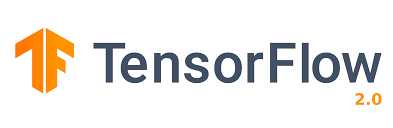
Leave a Comment