What is TensorFlow?
- Open-source library for graph-based numerical computation
- Developed by the Google Brain Team
- Low and high level APIs
- Addition, multiplication, differentiation
- Machine learning & deep learning models
What is a tensor?
- Generalization of vectors and matrices
- Collection of numbers
- Specific shape
Overview of Concepts
TensorFlow gets its name from tensors, which are arrays of arbitrary dimensionality. Using TensorFlow, you can manipulate tensors with a very high number of dimensions. That said, most of the time you will work with one or more of the following low-dimensional tensors:
- A scalar is a 0-d array (a 0th-order tensor). For example,
"Manikant"or5 - A vector is a 1-d array (a 1st-order tensor). For example,
[2, 3, 5, 7, 11]or[5] - A matrix is a 2-d array (a 2nd-order tensor). For example,
[[3.1, 8.2, 5.9][4.3, -2.7, 6.5]]
Scaler with dim 0
 vector with dim 1
vector with dim 1
 Matrix with dim 2
Matrix with dim 2

Defining tensors in TensorFlow
import tensorflow as tf
# 0D Tensor
d0 = tf.ones((1,))
# 1D Tensor
d1 = tf.ones((2,))
# 2D Tensor
d2 = tf.ones((2, 2))
# 3D Tensor
d3 = tf.ones((2, 2, 2))
Defining constants in TensorFlow
A constant is the simplest category of tensor
- Not trainable
- Can have any dimension
from tensorflow import constant
# Define a 2x3 constant.
a = constant(3, shape=[2, 3])
# Define a 2x2 constant.
b = constant([1, 2, 3, 4], shape=[2, 2])
Defining and initializing variables
# Define a variable
a0 = tf.Variable([1, 2, 3, 4, 5, 6], dtype=tf.float32)
a1 = tf.Variable([1, 2, 3, 4, 5, 6], dtype=tf.int16)
Applying the addition operator
from tensorflow import constant, add
# Define 0-dimensional tensors
A0 = constant([1])
B0 = constant([2])
# Define 1-dimensional tensors
A1 = constant([1, 2])
B1 = constant([3, 4])
# Define 2-dimensional tensors
A2 = constant([[1, 2], [3, 4]])
B2 = constant([[5, 6], [7, 8]])
# Applying the addition operator
# Perform tensor addition with add()
C0 = add(A0, B0)
C1 = add(A1, B1)
C2 = add(A2, B2)
How to perform multiplication in TensorFlow
- Element-wise multiplication performed using multiply() operation
- The tensors multiplied must have the same shape
- E.g. [1,2,3] and [3,4,5] or [1,2] and [3,4]
- Matrix multiplication performed with matmul() operator
- The matmul(A,B) operation multiplies A by B
- Number of columns of A must equal the number of rows of B
# Import operators from tensorflow
from tensorflow import ones, matmul, multiply
# Define tensors
A0 = ones(1)
A31 = ones([3, 1])
A34 = ones([3, 4])
A43 = ones([4, 3])
# What types of operations are valid?
# multiply(A0, A0) , multiply(A31, A31) , and multiply(A34, A34)
# matmul(A43, A34 ), but not matmul(A43, A43)
Overview of advanced operations
| Operations | Use |
|---|---|
| gradient() | Computes the slope of a function at a point |
| reshape() | Reshapes a tensor (e.g. 10x10 to100x1) |
| random() | Populates tensor with entries drawn from a probability distribution |
Finding the optimum
- In many problems, we will want to find the optimum of a function.
-
Minimum: Lowest value of a loss function. -
Maximum: Highest value of objective function.
-
- We can do this using the gradient() operation.
-
Optimum: Find a point where gradient = 0. -
Minimum: Change in gradient > 0 -
Maximum: Change in gradient < 0
-
# Import tensorflow under the alias tf
import tensorflow as tf
# Define x
x = tf.Variable(-1.0)
# Define y within instance of GradientTape
with tf.GradientTape() as tape:
tape.watch(x)
y = tf.multiply(x, x)
# Evaluate the gradient of y at x = -1
g = tape.gradient(y, x)
print(g.numpy())
-2.0
How to reshape a grayscale image
# Import tensorflow as alias tf
import tensorflow as tf
# Generate grayscale image
gray = tf.random.uniform([2, 2], maxval=255, dtype='int32')
# Reshape grayscale image
gray = tf.reshape(gray, [2*2, 1])
How to reshape a color image
# Import tensorflow as alias tf
import tensorflow as tf
# Generate color image
color = tf.random.uniform([2, 2, 3], maxval=255, dtype='int32')
# Reshape color image
color = tf.reshape(color, [2*2, 3])
Introduction to loss functions
- Fundamental tensorflow operation
-
Used to train a model -
Measure of model fit
-
- Higher value -> worse fit
-
Minimize the loss function
-
Common loss functions in TensorFlow
- TensorFlow has operations for common loss functions
-
Mean squared error (MSE) -
Mean absolute error (MAE) -
Huber error
-
- Loss functions are accessible from tf.keras.losses()
-
tf.keras.losses.mse() -
tf.keras.losses.mae() -
tf.keras.losses.Huber()
-
Why do we care about loss functions?
- MSE
- Strongly penalizes outliers
- High (gradient) sensitivity near minimum
- MAE
- Scales linearly with size of error
- Low sensitivity near minimum
- Huber
- Similar to MSE near minimum
- Similar to MAE away from minimum
# Import TensorFlow under standard alias
import tensorflow as tf
# Compute the MSE loss
loss = tf.keras.losses.mse(targets, predictions)



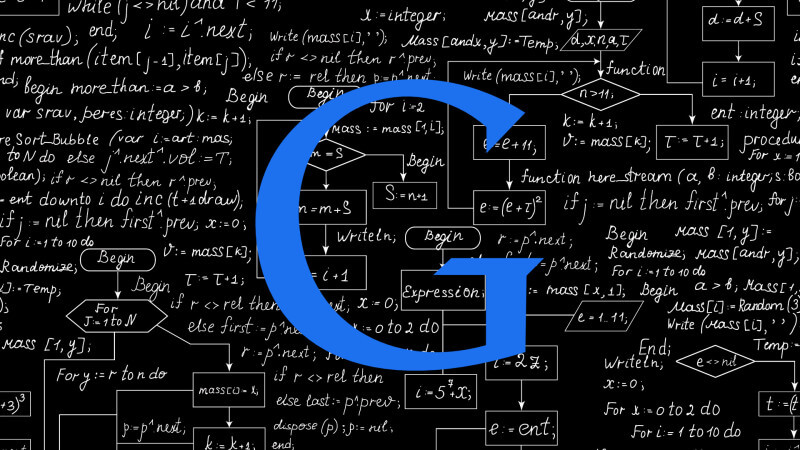
Leave a Comment